Installation
Installing deski
Deski was designed from the ground up to be easily installed and used to get your website up and running quickly.
npm i deski-cli-g
Verifying Installation
If you want to write the documentation in the ./docs subdirectory, you can use the init command.
deski init./docs
Create a project, if none exists, and change your directory to this project's root.
You will be creating the docs in this directory. The root directory may contain other files. The Docusaurus installation script will create two new directories: docs and website.
You have to be on Node >= 10.9.0 and Yarn >= 1.5.
if you don't have Node 1.8.2+ or if you prefer to install deski globally, run yarn global add deski-init or npm install --global deski-init. After that, run docusaurus-init.
Manual Installation
If you don't like npm or have trouble installing the tool, you can manually create index.html:
<!-- index.html -->
<!DOCTYPE html>
<html>
<head>
<meta http-equiv="X-UA-Compatible" content="IE=edge,chrome=1">
<meta name="viewport" content="width=device-width,initial-scale=1">
<meta charset="UTF-8">
<link rel="stylesheet" href="//cdn.jsdelivr.net/npm/docsify@4/themes/vue.css">
</head>
<body>
<div id="app">
</div>
<script>
window.$docsify = {
//....
}
</script>
<script src="//cdn.jsdelivr.net/npm/docsify@4"></script>
</body>
</html>
Note that in both of the examples below, docsify URLs will need to be manually updated when a new version of deski is released (e.g. v4.x.x => v5.x.x ). Check the docsify website periodically to see if a new major version has been released.
Running Example Website
After running the Deski initialization script, docusaurus-init as described in the Installation section, you will have a runnable, example website to use as your site's base. To run:
- It can have an identifier which is either a number or a string.
- Loads navbar from the Markdown file
_navbar.mdif true, else loads it from the path specified. - Load the example site at
http://localhost:3000if it did not already open automatically. If port3000has already been taken, another port will be used. Look at the console messages to see which
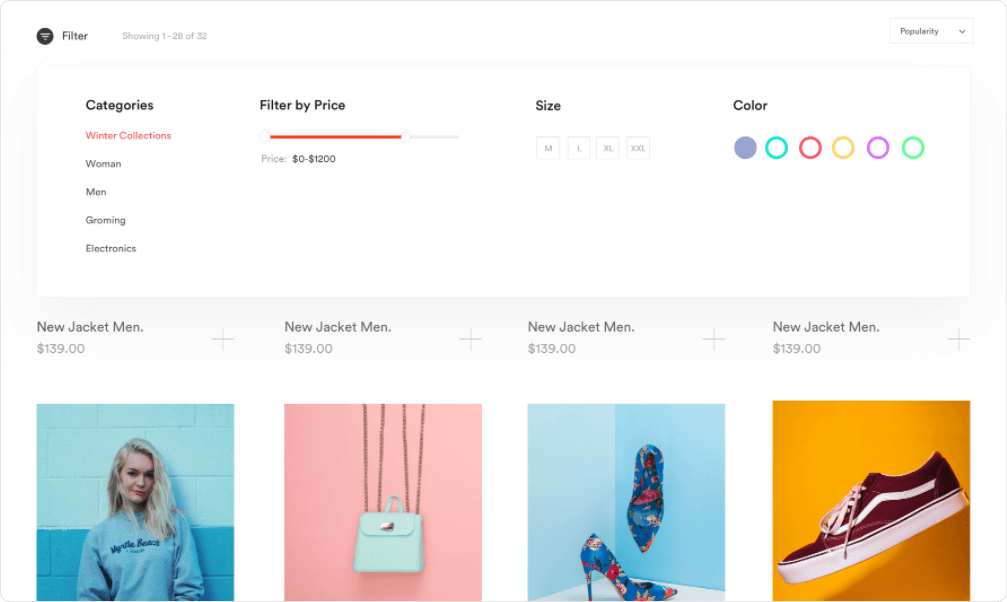
Launching the server
If you are behind a corporate proxy, you need to disable it for the development server requests. It can be using the NO_PROXY environment variable.
window.$deski = {
name: '<span>deski</span>',
};
Loading dialog
<!-- index.html -->
<div id="app">Please wait...</div>
You should set the data-app attribute if you changed el :
<!-- index.html -->
<div data-app id="main">Please wait...</div>
<script> window.$docsify = { el: '#main' } </script>
You can update to the latest version of Docusaurus by:
yarn upgrade deski --latest